Learn how to run professional stage and DJ lighting without a DMX controller using auto mode, sound activation, and master-slave sync. Perfect for beginners and mobile setups.
Why Controller-Free Lighting Matters
For DJs, mobile entertainers, wedding crews, and small venue owners, a DMX lighting console isn’t always practical—or necessary. Whether due to space, budget, or experience level, many users need to run lighting systems without external controllers.
But “no controller” doesn’t have to mean “no control.”
Thanks to advanced auto-run programs, sound-activated triggers, and intelligent fixture syncing, you can achieve dynamic, professional lighting setups using nothing but the built-in logic inside your lights. This guide breaks down how it all works—and how to build your own console-free system.

Auto Mode Isn’t Just Random Flashing
Auto-run lighting often gets a bad reputation—especially from users who’ve only experienced low-end products or mismatched fixtures. But modern auto systems are not simply chaotic light loops.
Let’s clarify a few common myths:
“Auto lights just flash randomly.”
High-quality fixtures follow defined internal sequences with structured color, motion, and dimming patterns.
“Sound-activated mode is out of control.”
When properly placed and adjusted, sound-triggered lighting responds intelligently to beat intensity, especially in bass-driven environments.
“Without DMX, lights can’t sync.”
Through master-slave configuration, multiple fixtures can run in perfect sync—without needing a controller or software.
In short, auto lighting systems can be musical, layered, and purposeful—if you understand the tools.
How Auto Mode, Sound Activation, and Master-Slave Logic Work
Lighting fixtures without external control still rely on smart internal systems. Here's how the three most common ones function:
Auto Mode
Auto mode uses pre-loaded lighting scenes programmed by the manufacturer. These may include:
- Color fades or strobes
- Pan/tilt motion loops
- Combined RGBW or chase effects
Some fixtures offer multiple scenes with speed or behavior adjustment through onboard menus.
Sound Activation
A built-in microphone detects live audio and triggers effects accordingly. High-quality sound mode systems are:
- Sensitive to bass peaks (e.g. kick drums, subs)
- Programmable for strobe vs. fade response
- Adjustable for microphone gain/sensitivity
Position matters—fixtures work best when placed near direct sound sources.
Master-Slave Mode
This setup allows one “master” fixture to dictate timing, color, and effect to all “slave” units connected via DMX cable. No controller needed.
- Ensures perfect timing between identical fixtures
- Allows larger layouts with unified behavior
- Great for symmetry in beam and wash designs
Contact us
Get personalized console-free stage lighting setup advice just for you→ https://betopperdj.com/









































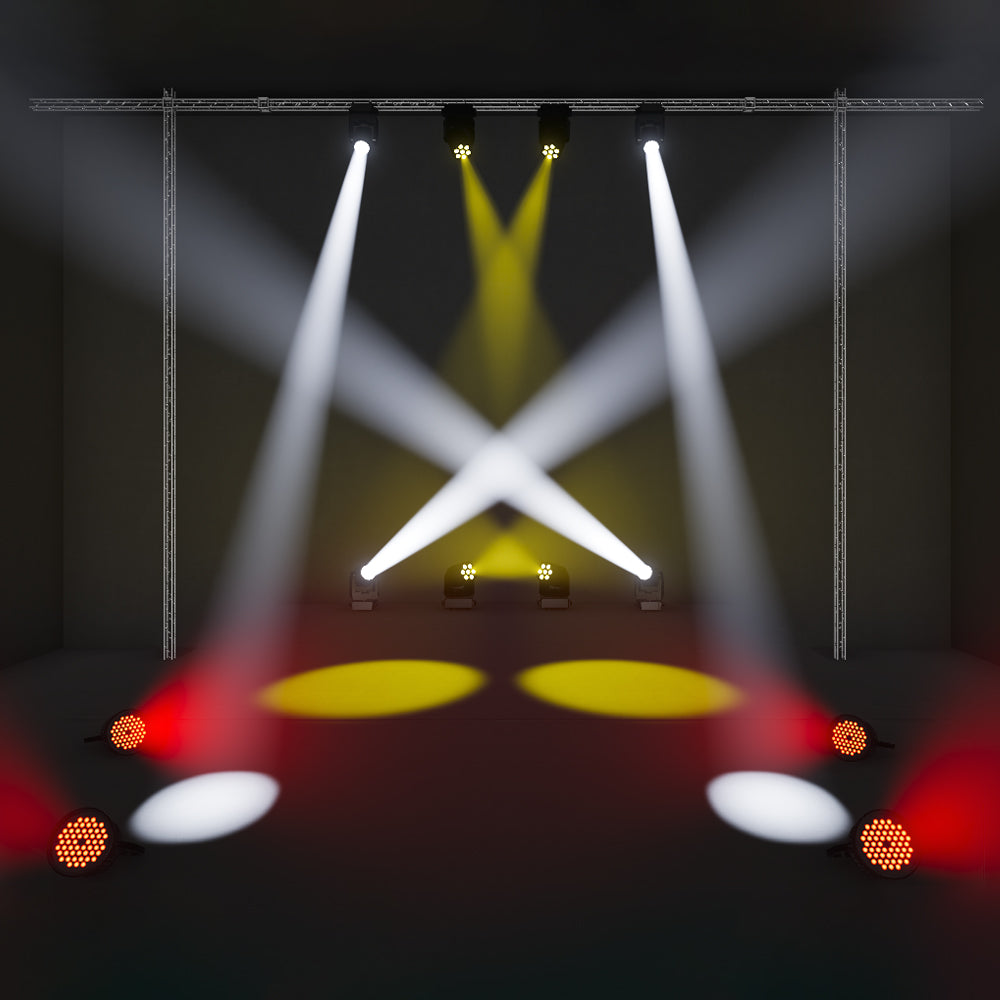




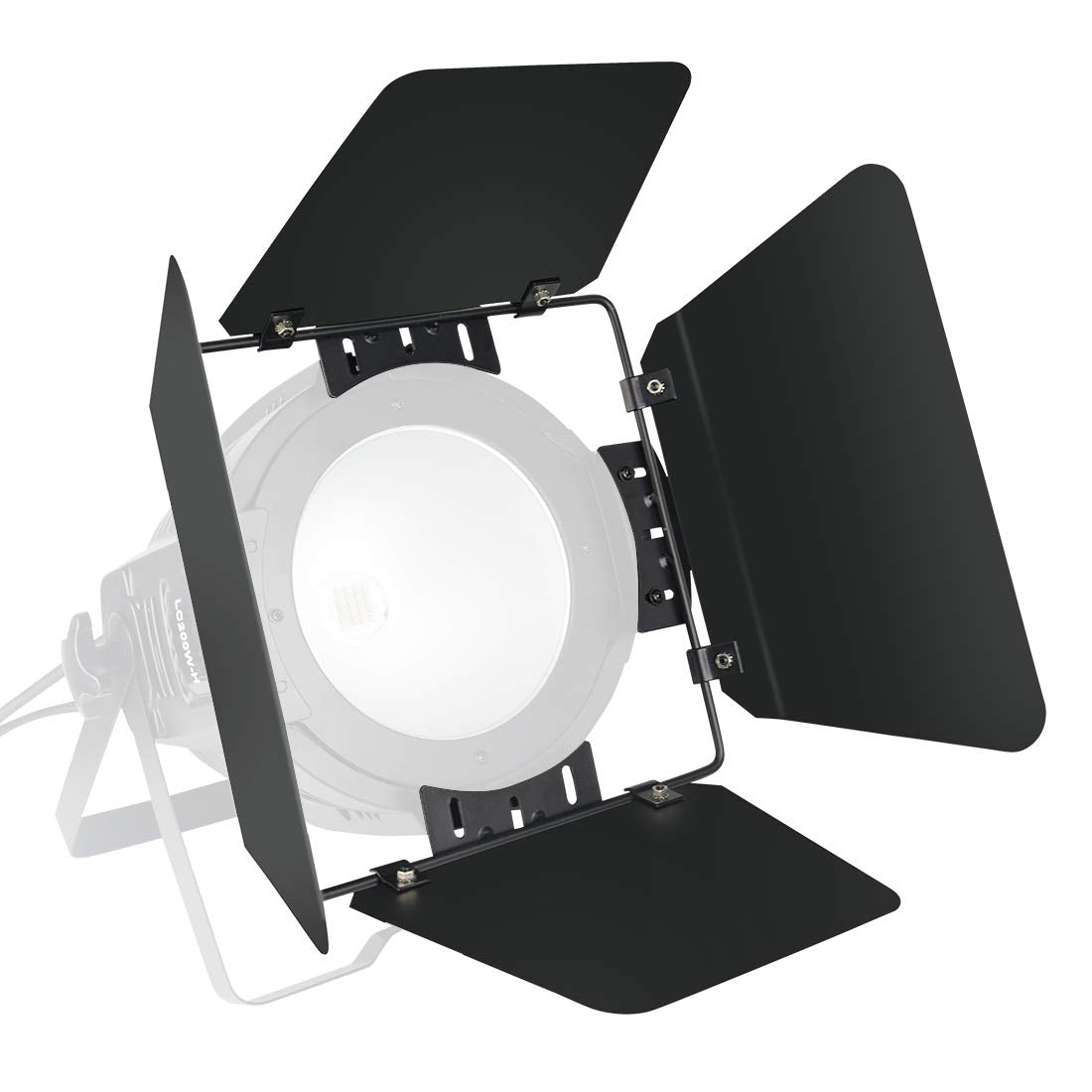

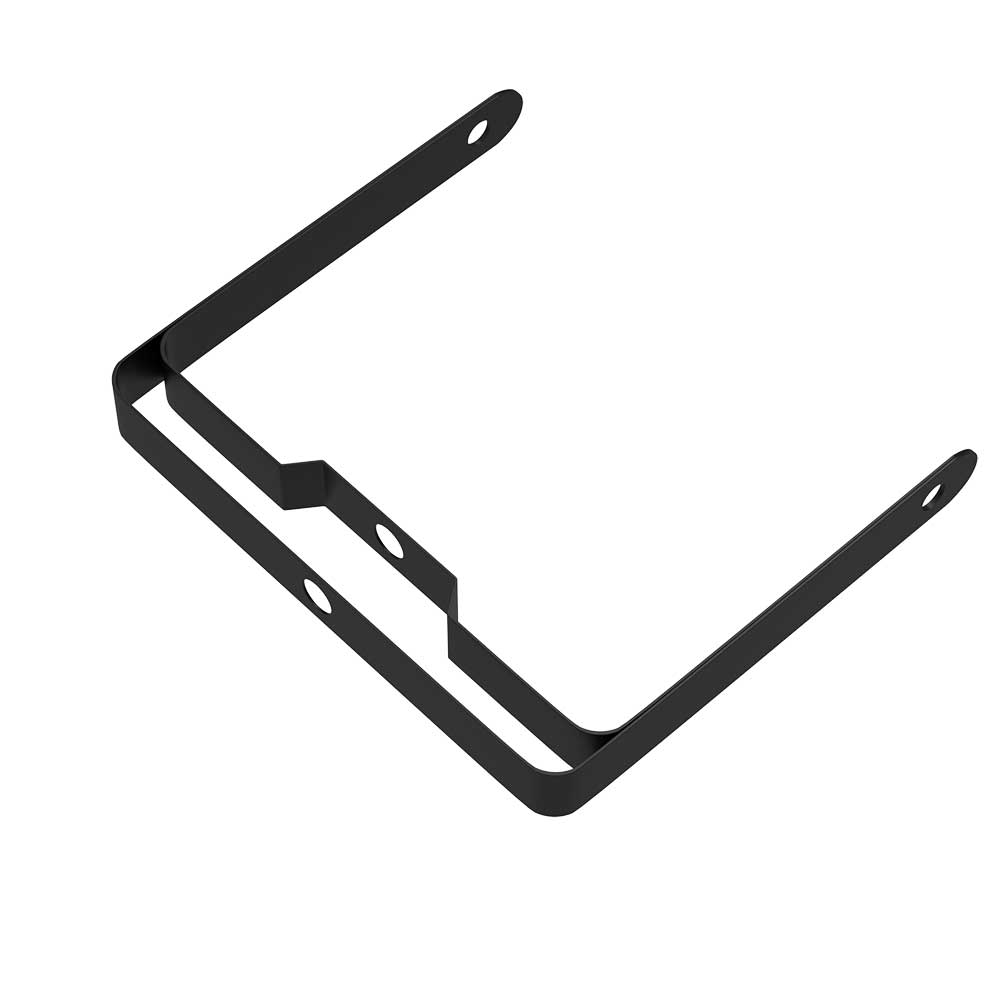















Efterlad en kommentar
Alle kommentarer er modereres, før de bliver offentliggjort.
'Denne side er beskyttet af hCaptcha, og hCaptchas Politik om beskyttelse af persondata og Servicevilkår er gældende.