Learn how to set up and program the Betopper LM1925 moving head light with the Wolfmix W1 DMX controller. Step-by-step guide for DJs, events, and stage lighting.
Why Use Betopper LM1925 with the Wolfmix W1 DMX Controller
The Betopper LM1925 is a professional moving head wash & beam fixture, powered by 19×30W RGBW LEDs with zoom, strobe, and prism effects. It’s widely used in DJ events, clubs, weddings, and stage shows.
When paired with the Wolfmix W1 DMX controller, you can unlock its full potential—creating dynamic light shows with smooth movement, vibrant colors, and precise effects.
In this tutorial, we’ll cover the step-by-step process of setting up and programming the LM1925 using the Wolfmix W1 controller.
Betopper LM1925 Key Specifications:
- Power Supply: AC 110–240V, 50/60Hz
- Rated Power: 580W
- Light Source: 19×30W RGBW 4-in-1 LEDs (50,000 hrs lifespan)
- Color Temperature: 2800K – 8500K (CTO adjustable)
- Zoom Angle: 4.5°–45°
- Control Modes: DMX-512, Auto Run, Sound Control
- DMX Channel Modes: 21CH / 23CH / 35CH / 78CH / 111CH
- Movement: Pan 540°, Tilt 270° with fine adjustment
- Effects: Smooth dimmer (0–100%), Strobe (1–25Hz + random), Prism rotation, Pixel control in 111CH mode
- Size & Weight: Approx. 340 × 230 × 400 mm, 14.5 kg
👉 These features make the LM1925 both a beam and wash hybrid, flexible enough for any stage environment.

What You’ll Need
Before you start, make sure you have:
- Betopper LM1925 moving head light
- Wolfmix W1 controller
- DMX cables (3-pin or 5-pin)
- A stable power source
- Basic knowledge of DMX addressing
Betopper LM1925 Programming Guide (Wolfmix W1)
Step 1: Connect the Fixture
- Plug the LM1925 into power.
- Connect Wolfmix W1 DMX OUT → LM1925 DMX IN with a DMX cable.
- For multiple fixtures, chain DMX OUT → DMX IN from one to the next.
- Place a DMX terminator in the last fixture.
✔️ This ensures a stable signal flow from the controller to all fixtures.
Step 2: Set DMX Address and Channel Mode
- On the LM1925 screen, press Menu → DMX Address.
- Set the first fixture to 001.
- For additional fixtures, increase the address according to the channel mode (e.g., in 23CH mode: first light = 001, second light = 025).
- Go to Menu → Channel Mode, choose:
- 23CH for standard functions (recommended for beginners).
- 35CH for more control.
- 78CH / 111CH for pixel control and advanced programming.
✔️ The DMX address is how the controller identifies each fixture.
Step 3: Add LM1925 to Wolfmix W1
- On Wolfmix, go to Fixture Setup → Add Fixture.
- Search Betopper LM1925 in the library.
- Select it and assign the same DMX address you set on the fixture.
- Confirm.
✔️ Now the controller knows what kind of light it is talking to.
Step 4: Test Basic Controls
- Use Pan/Tilt controls → the head should move.
- Raise the Dimmer → the light should brighten.
- Adjust Zoom → narrow beam or wide wash.
- Change Colors (RGBW channels).
- Turn on Strobe for flashing.
✔️ If these work, the fixture and controller are correctly linked.
Step 5: Program Advanced Effects
- Prism: Split the beam into multiple rays with rotation.
- Pixel Control (111CH): Control each LED for animations.
- CTO: Shift from warm amber to cool white.
- Built-in Macros: Use pre-programmed patterns like swirl or rainbow.
✔️ These features allow professional-level show design.
Step 6: Save Scenes and Shows
- On Wolfmix, press Scene.
- Save your current look as Scene 1.
- Create another look (e.g., moving prism + strobe) → save as Scene 2.
- Chain multiple scenes together into a Show for playback.
✔️ This gives you instant recall during live events.
Step 7: Troubleshooting
- No response: Check DMX cable, address, and ensure fixture is in DMX mode (not Auto/Sound).
- Wrong colors/effects: Verify channel mode matches Wolfmix profile.
- Flicker or delay: Add a DMX terminator, shorten cable runs.
- Light on but not controllable: Switch back to DMX mode in the menu.
Advanced Usage and Applications of Betopper LM1925
After completing the basic programming, you can move on to practical show setups. Below are ready-to-use programming ideas you can apply directly on the Wolfmix W1 with the LM1925.
1. DJ & Club Setup – Energetic Beam Show
Goal: Create sharp moving beams that match high-energy music.
How to program:
- Set LM1925 zoom to 4.5° (tight beam).
- Enable Prism Rotation at medium speed.
- Add Strobe at 10–15Hz for breakdowns.
- Program Scene 1 in Wolfmix with fast pan/tilt movement + color chases.
👉 Use this scene during EDM drops or club tracks.
2. Wedding & Event Setup – Elegant Wash Lighting
Goal: Create a soft, warm stage wash for romantic or formal settings.
How to program:
- Set LM1925 zoom to 30°–45° (wide wash).
- Dimmer at 70% for a comfortable brightness.
- Select warm CTO (3200K) for candlelight-style tone.
- Program Scene 2 with slow color fade transitions (e.g., white → amber → light pink).
👉 Perfect for first dances, speeches, or formal dinners.
3. Theater & Drama Setup – Mood Lighting with Precision
Goal: Support dramatic storytelling with colors and pixel effects.
How to program:
- Use Pixel Control (111CH mode) for fine control.
- Assign a wave chase across the 19 LEDs.
- Adjust CTO dynamically:
- 2800K for warm emotional scenes
- 6000K+ for dramatic or cold atmospheres
- Program cues in Wolfmix to trigger with scene changes on stage.
👉 This setup works for plays, musicals, or artistic performances.
4. Live Concert Setup – Big Stage Impact
Goal: Fill large stages with dynamic moving effects.
How to program:
- Combine narrow zoom beams in the front row + wide wash in the back row.
- Sync multiple LM1925 fixtures with Wolfmix’s chase engine.
- Layer Prism + Strobe + Color Macros for climactic moments.
- Program Show Sequence with 4–5 different looks (beam chase, strobe burst, full wash, rainbow prism, blackout).
👉 Switch between looks during songs to build drama and keep the audience engaged.
5. Quick Maintenance Tips for Reliability
- Always test saved scenes before the show.
- Keep lenses clean for maximum brightness.
- Use DMX terminators to prevent flicker in large setups.
- Save multiple Wolfmix show files (DJ / Wedding / Theater / Concert) for quick recall.
Downloadable Resources
💡 Betopper LM1925 19x25W Moving Head LED Stage Light
📄 Betopper LM1925 Manual (PDF)
📹 Betopper LM1925 x Wolfmix W1 Programming Toturial
💡 Explore More Betopper Lighting Solutions:
Shop at the Official https://betopperdj.com for moving heads, wash lights, strobes, and more—engineered for professionals and ready for your next event.

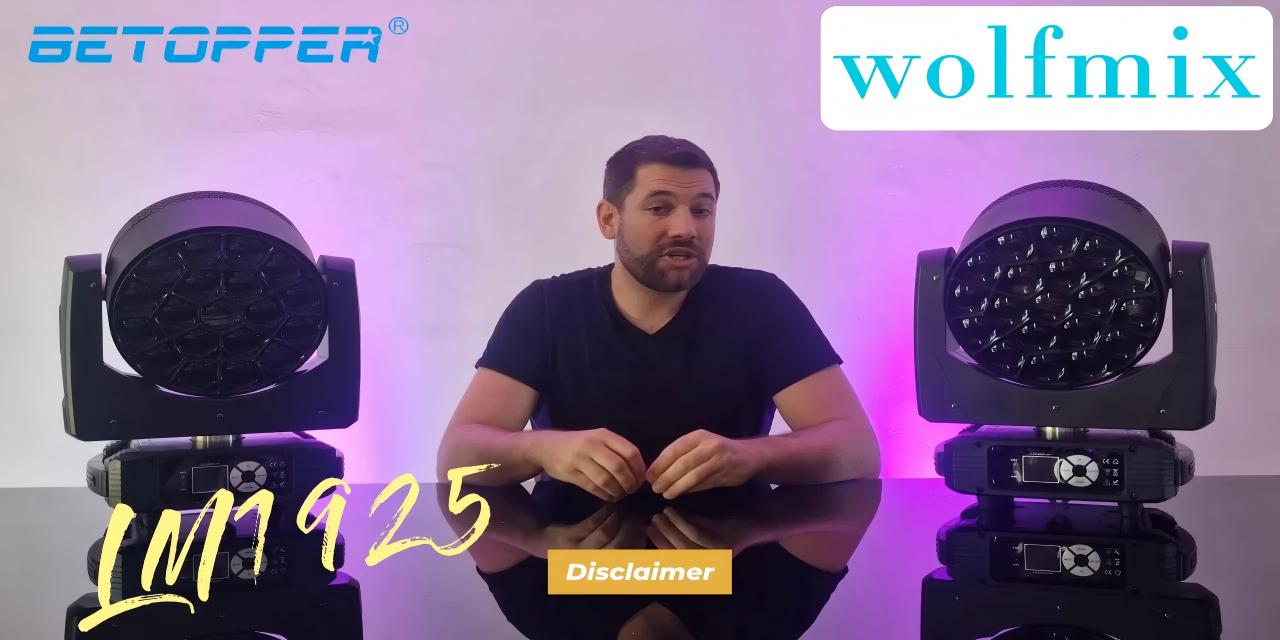


Hinterlasse einen Kommentar
Alle Kommentare werden vor der Veröffentlichung geprüft.
Diese Website ist durch hCaptcha geschützt und es gelten die allgemeinen Geschäftsbedingungen und Datenschutzbestimmungen von hCaptcha.