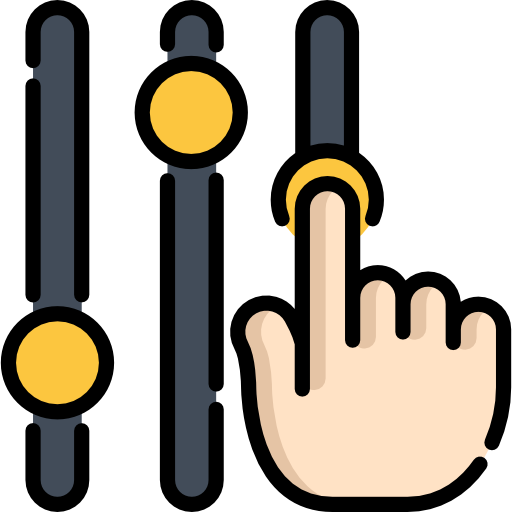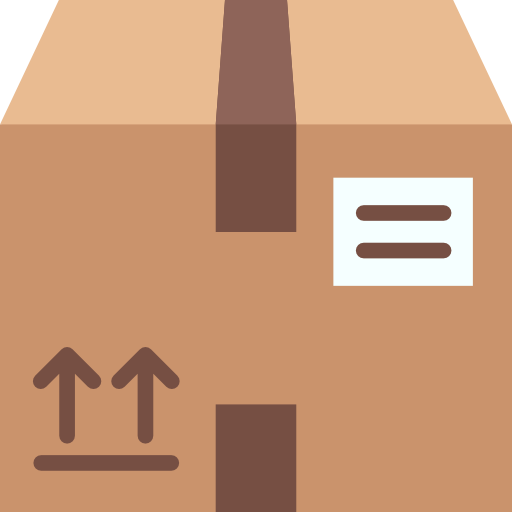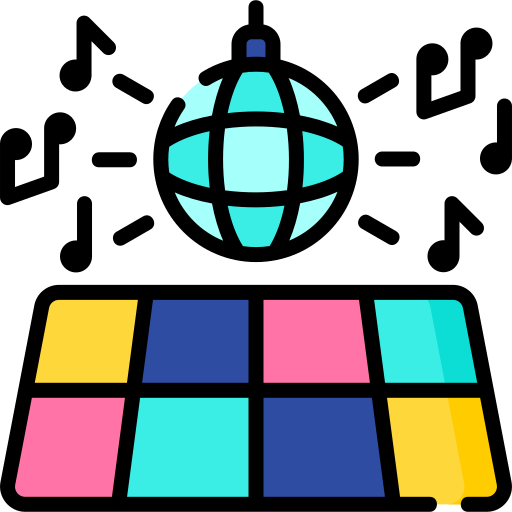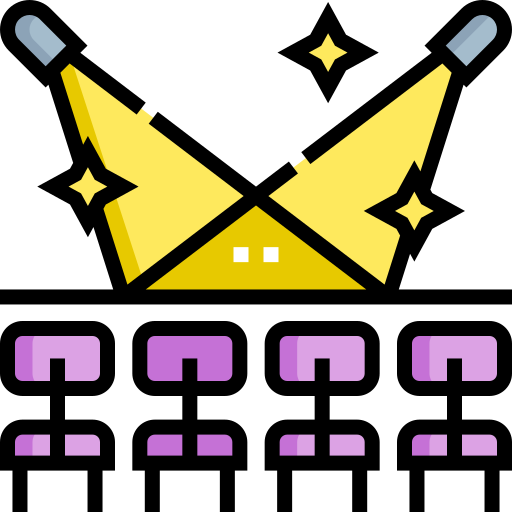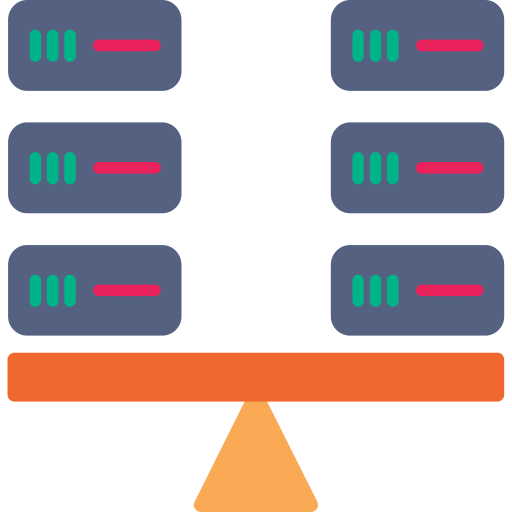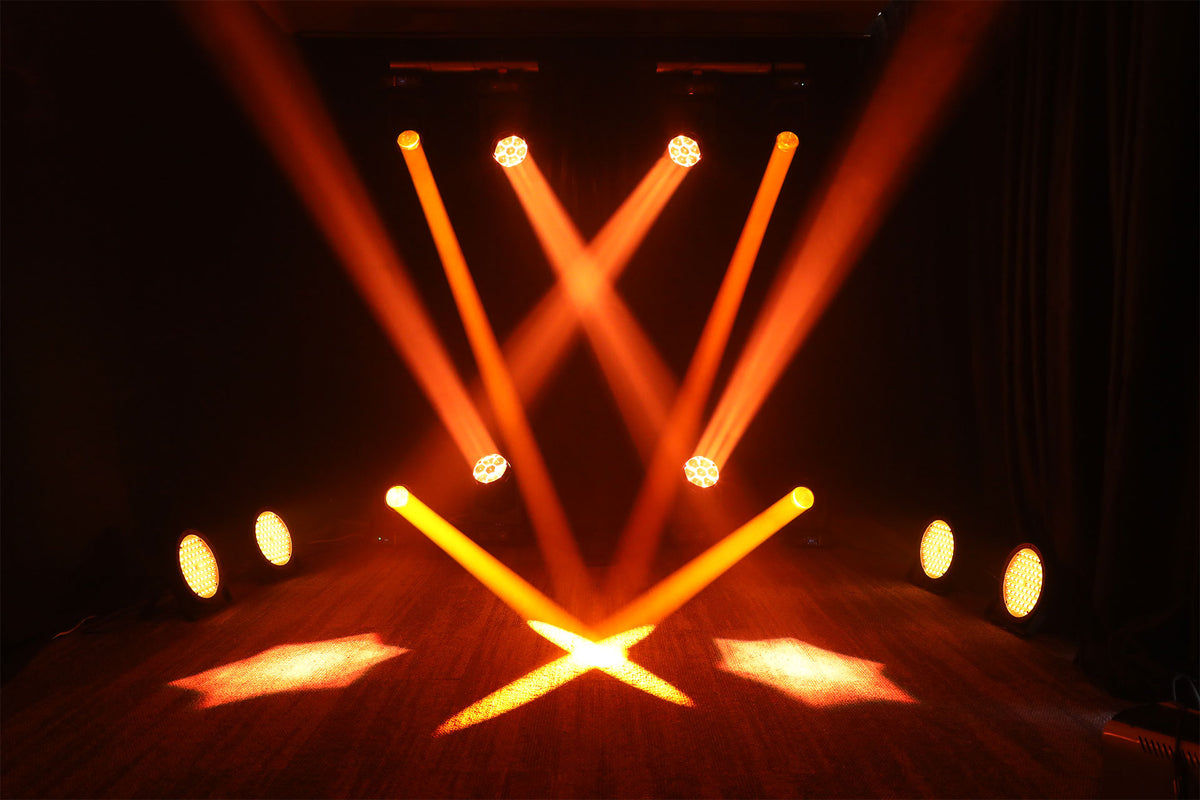Betopper Value Lighting Setup
Looking to upgrade your venue lighting without breaking the bank?
The Betopper Value Setup is built for small venues like bars, clubs, and live shows, combining wash, beam, and high-CRI par lights in one smart package.Enjoy rotating beams, ultra-bright output, and true-to-life colors—everything you need for professional effects at a fraction of the cost.Perfect for DJs, venue owners, and performers who want serious lighting, simplified.
Fast Groove — Our Custom MA2 Setup
Slow Groove — Our Custom MA2 Setup
Rhythm Ready — Our Custom Wolfmix Setup
Creating a custom Wolfmix setup for a "Slow Groove" lighting experience involves designing a dynamic and atmospheric light show that complements the slow, rhythmic vibe of the music. Wolfmix is an advanced lighting control system often used in DJ setups to synchronize lights with music. Below is a detailed breakdown of how you can configure your Wolfmix for this theme: --- ### **1. Understanding the Vibe** - **Slow Groove**: This style typically features laid-back beats, deep basslines, and smooth transitions. The lighting should reflect this mood—soft, fluid, and immersive. - Think warm colors, gradual fades, and subtle movements to enhance the hypnotic groove. --- ### **2. Equipment Checklist** Ensure you have the following: - **Wolfmix Controller** (e.g., WLF1 or WLC1) - LED Par Cans - Moving Head Spotlights - Laser Lights (optional for added depth) - Strobe Lights (used sparingly for accents) - DMX Cables and Power Supply --- ### **3. Programming Your Wolfmix Setup** #### **Step 1: Assign Fixtures** - Use the Wolfmix app or hardware interface to assign all connected fixtures to specific channels. - Group similar fixtures together (e.g., all pars as one group, moving heads as another). #### **Step 2: Choose Colors** - Select a palette of warm tones such as: - Deep reds - Golden yellows - Soft purples - Warm whites - Avoid harsh, contrasting colors like bright blues or greens unless they fit the track's progression. #### **Step 3: Set Up Effects** - **Pars:** Use slow color fades and dimming effects to create a pulsating ambiance. - **Moving Heads:** Program smooth pan/tilt movements with narrow beams to sweep across the room gently. - **Lasers:** If using lasers, set them to produce slow, sweeping patterns rather than fast, erratic ones. - **Strobes:** Keep these at low intensity or use them only during climactic moments in the mix. #### **Step 4: Sync with Music** - Enable BPM synchronization on your Wolfmix controller. - Match the speed of light changes to the tempo of the music: - For example, if the track is 100 BPM, program light fades and movements to occur over 4-8 beats. - Utilize the "Tap Tempo" feature to manually adjust timing if needed. #### **Step 5: Create Scenes** - Build multiple scenes within Wolfmix that correspond to different sections of your set: - Intro Scene: Subtle fades and minimal movement. - Build-Up Scene: Gradually increase intensity with wider sweeps and brighter colors. - Drop Scene: Introduce more dynamic effects while staying true to the slow groove aesthetic. - Outro Scene: Return to softer, calming visuals. #### **Step 6: Automate Transitions** - Use Wolfmix’s automation tools to smoothly transition between scenes without abrupt changes. - Crossfades work well here; ensure transitions last several seconds to maintain the relaxed atmosphere. --- ### **4. Additional Tips** - **Layering Effects:** Combine static washes from pars with moving head effects for depth. - **Sound Reactive Mode:** Experiment with sound-reactive modes for organic responses to the music. - **Minimalism is Key:** Don’t overload the space with too many competing effects—less is more for a Slow Groove setup. - **Test Runs:** Rehearse your setup before the event to fine-tune timings and transitions. --- ### **5. Example Configuration** Here’s a sample configuration for a typical Slow Groove session: - **Fixture Groups:** - Group 1: LED Pars (warm wash) - Group 2: Moving Heads (slow sweeps) - Group 3: Lasers (gentle fans) - **Effects Timeline:** - 0:00–1:00: Static warm glow (Intro) - 1:00–2:30: Slow color fade + gentle sweeps - 2:30–4:00: Add laser fans, slightly brighter wash - 4:00–5:00: Peak moment with increased movement and brightness - 5:00–End: Fade back to calm, static glow --- By carefully planning and programming your Wolfmix setup, you’ll create an unforgettable Slow Groove experience that perfectly matches the music’s energy and keeps the audience captivated. Let me know if you need help troubleshooting any part of your setup! 🎶✨
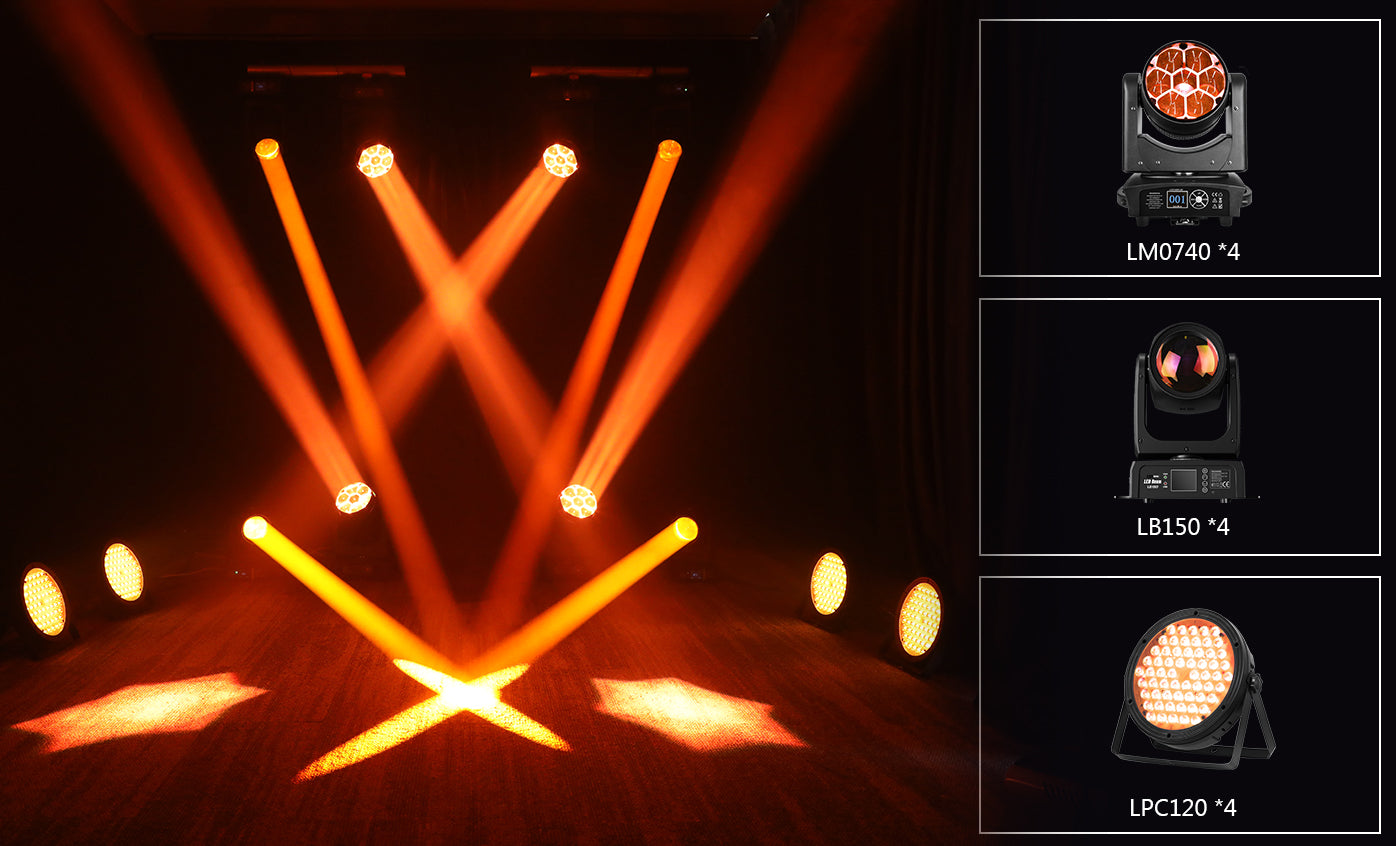
What’s Included in This Lighting Setup?
* 4× LM0740 Wash Lights – Smooth color fades with zoom for wide stage coverage.
* 4× LB150 Beam Lights – Intense, narrow beams for punchy mid-air effects.
* 4× LPC120 Par Lights – High-CRI LEDs for vivid, natural color rendering.

Betopper LM0740
- 7 powerful 40W LEDs for wash and beam effects.
- Compact and versatile for various lighting needs.
- Rotating and zooming beams with vivid dispersion.

Betopper LB150
- LCD panel with auto and sound modes.
- Easy install with flexible mounts.
- 1.72° beam outshines standard 200W lights.
- Professional performance for versatile settings.

Betopper LPC120
- High CRI (90+) for Natural Color Rendering
- 3500 Lumens – Ultra Bright, Great Value
- RGBW LEDs for Pure, Vibrant Colors
- DMX/Auto/Sound Modes + Reliable Cooling
Betopper LM0740
- 7 powerful 40W LEDs for wash and beam effects.
- Compact and versatile for various lighting needs.
- Rotating and zooming beams with vivid dispersion.
Betopper LB150
- LCD panel with auto and sound modes.
- Easy install with flexible mounts.
- 1.72° beam outshines standard 200W lights.
- Professional performance for versatile settings.
Betopper LPC120
- High CRI (90+) for Natural Color Rendering
- 3500 Lumens – Ultra Bright, Great Value
- RGBW LEDs for Pure, Vibrant Colors
- DMX/Auto/Sound Modes + Reliable Cooling




Scene Display
FAQ
If you have other questions, you can contact us at any time.
service@betopperofficial.com
Is shipping free? How long does delivery take?
Yes, we offer free shipping to most regions. If the product is in stock, delivery usually takes about 3–8 business days, depending on your location.
What is the warranty period?
Our products come with a 2-year warranty. Please refer to our after-sales policy for detailed warranty terms and conditions.
Do you provide fixture profile files?
Yes, we can provide DMX fixture profile files for your lighting console. Please contact our customer service to get them.
Can the fixtures be used outdoors?
Currently, we don’t offer waterproof outdoor models. If you need to use them outdoors, please ensure the weather is clear and dry to avoid damage.