Introduction
Pixel bars have become one of the most important visual tools in modern lighting setups. Whether you are a DJ, a small production company, or a stage lighting designer, pixel bars can add motion, structure, and depth to your show. But because pixel bars vary widely in quality, features, and price, choosing the right one can be confusing—especially for beginners.
This guide breaks down what pixel bars actually are, how they work, and the key features that determine whether a pixel bar is truly high-quality.
What Is a Pixel Bar?
A pixel bar is a linear LED fixture made of individually controllable LEDs (“pixels”).
Unlike a traditional LED bar where all LEDs share the same color and brightness, a pixel bar allows each pixel—or each pixel zone—to behave independently.
This means a pixel bar can display:
- flowing chases
- directional movement
- wave and sweep patterns
- dynamic color gradients
- pixel-mapped animations
In short, a pixel bar is a 1-dimensional motion-graphics lighting tool.
Pixel Bar vs. Regular LED Bar
| Feature | Pixel Bar | Regular LED Bar |
|---|---|---|
| Pixel Control | Individual | Entire bar |
| Effects | Smooth animation | Static wash |
| Visual Purpose | Motion + structure | Simple color fill |
| DMX Usage | Multiple channels | Very few channels |
A pixel bar is chosen for movement and visual rhythm, not just brightness.
What Visual Effects Can Pixel Bars Create?
Pixel bars contribute three important visual layers:
• Motion
Pixels can animate across the bar, creating a sense of flow and timing.
• Structure
Linear beams form clean edges, outlines, and geometric lines on stage.
• Texture
With haze, pixel bars produce fine light lines that add dimension and atmosphere.
These effects work on their own or complement moving heads, strobes, and washes.
How Are Pixel Bars Controlled?
Pixel bars typically support three control approaches:
1. Auto / Sound Mode
Simple, quick, and beginner-friendly.
Good for DJs who want movement without programming.
2. DMX Control
You choose a channel mode:
- Low-channel → basic colors, dimming, macros
- Medium-channel → pixel zones
- High-channel → full pixel control
3. Pixel Mapping (Art-Net / sACN)
For advanced users using software like Onyx, Madrix, Lightkey, or Resolume.
This allows real animations, gradients, and beat-driven visuals.
What Should You Look for in a High-Quality Pixel Bar?
These are the real buying criteria that separate a great pixel bar from a disappointing one.
1. Pixel Density
More pixels = smoother motion.
Fewer pixels = blocky movement.
This is the #1 factor affecting visual quality.
2. Refresh Rate (Flicker Performance)
Low refresh rate → flicker on camera and jittery motion
High refresh rate (>2 kHz) → clean, smooth, camera-friendly output
If you film content or perform live, refresh rate matters more than brightness.
3. Optical Design
High-quality pixel bars use well-designed lenses to create:
- tighter beams
- cleaner edges
- more defined lines
- uniform brightness
Convex or rounded lenses, such as those seen in many modern pixel bars, create sharper directional beams.
4. Power and Driver Stability
A good pixel bar should maintain:
- consistent brightness when all pixels are at full power
- no dimming when the bar heats up
- no color shift
- no flashing caused by unstable power supply
Cheaper bars often dim noticeably during full-white output due to weak power regulation.
5. Control Flexibility
A good pixel bar will offer:
- multiple DMX modes
- smooth dimming
- fast response
- pixel-mapping compatibility
- master-slave and standalone modes
More flexibility = more long-term use.
How to Tell Good Pixel Bars from Bad Ones (Avoid These Pitfalls)
✔ Good Pixel Bars
- Smooth motion
- Even brightness
- High refresh rate
- Clean optical lines
- Solid housing and thermal design
- No flicker on camera
✘ Bad Pixel Bars
- Jerky animations
- Flicker in video
- Uneven pixel brightness
- Heat-related dimming
- Audible buzzing or unstable drivers
- Poor lens consistency
If a bar looks “cheap” in person, it usually performs cheap on stage.
Want to See a Real Pixel Bar Design?
If you want to examine a real-world example of a modern pixel bar architecture—
including linear pixel layout, convex lensing, and multi-mode DMX control—
you can view the structural reference here:
👉https://betopperdj.com/products/betopper-lf1421-matrix-beam-strobe-effect-light-bar
This gives you a clear look at the type of design elements discussed above.
Conclusion
A high-quality pixel bar isn’t defined by brightness alone.
Pixel density, refresh rate, lens design, color uniformity, and DMX flexibility all affect how professional your show looks.
If you're comparing options or planning a new rig, you can explore additional pixel bar examples and detailed specifications here:
👉 Browse more pixel-based fixtures and technical breakdowns at https://betopperdj.com/

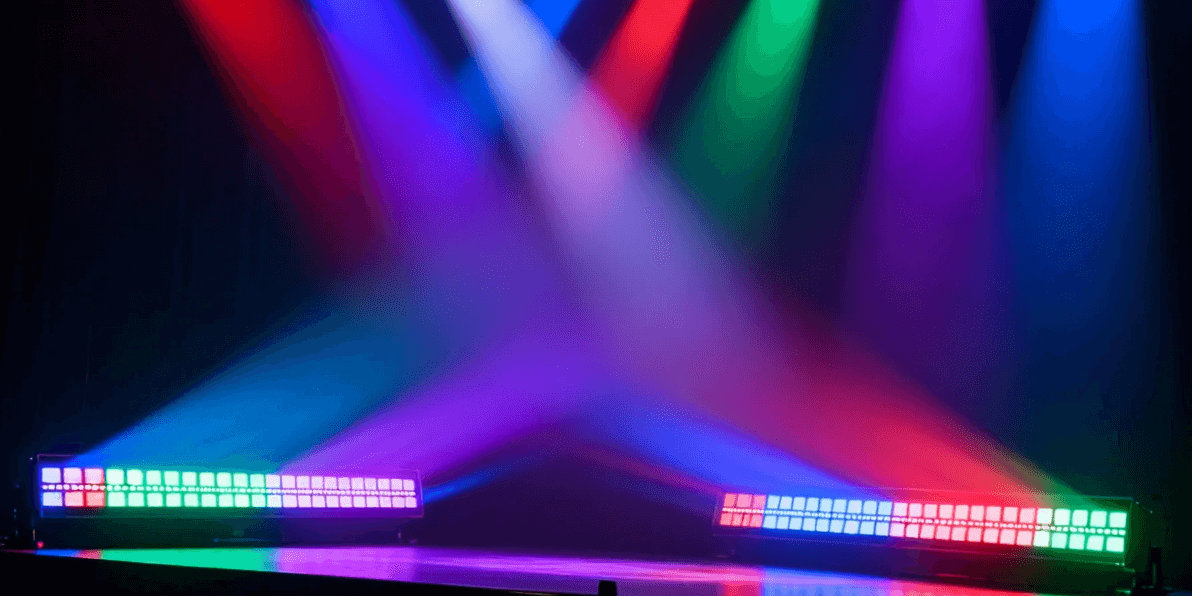



コメントを残してください
全てのコメントは、掲載前にモデレートされます
このサイトはhCaptchaによって保護されており、hCaptchaプライバシーポリシーおよび利用規約が適用されます。