Introduction
Stage lighting is more than just turning on a few fixtures — it’s about creating atmosphere, guiding attention, and elevating every performance.
Once you’ve mastered the basics, learning advanced lighting features can help you transform your setup from simple illumination to professional-grade visual storytelling.
In this article, we’ll explain essential advanced lighting functions like Zoom, Frost, Pixel Mapping, Macro Functions, and Micro Combination.
These tools will help you save programming time, boost creativity, and unlock new possibilities for your shows.
🔍 Zoom — Control the Beam Width
What it means:
Zoom allows you to adjust the beam angle of a fixture without physically moving it. With motorized zoom, the beam can go from tight and punchy to wide and immersive in seconds.
Why it matters:
- Narrow zoom (e.g. 7°) = sharp aerial beams and gobo projections
- Wide zoom (e.g. 21°) = smooth wash coverage for stages and venues
- Ideal for hybrid moving heads that need to adapt between beam, spot, and wash effects
Pro Example:
The Betopper BSW200 Hybrid features a 2.5× zoom, letting you create focused beams during intros and wide washes during choruses — all with one fixture.

Things to Note:
- A narrower zoom produces more intensity but covers a smaller area.
- A wider zoom gives softer coverage but may reduce brightness.
- Precise zoom control requires good DMX programming or onboard menu access.
❄️ Frost — Add Softness and Depth
What it means:
Frost is a built-in diffusion filter that softens the edges of the beam, transforming a sharp output into a smooth, even wash.
Why it matters:
- Creates soft ambient lighting and smooth transitions
- Perfect for background fills or atmospheric looks
- Ideal for combining with gobos or zoom for layered effects
Pro Example:
Engaging frost during a ballad scene instantly changes a sharp spotlight into a soft wash, enhancing emotion without changing fixtures.
Things to Note:
- Applying frost slightly reduces light output and edge definition.
- Works best with moderate zoom settings for balanced coverage.
- Frost effect can be toggled via DMX or fixture menu for live transitions.

🧠 Pixel Mapping — Turn Light into Motion
What it means:
Pixel mapping is a lighting control technique that lets you assign video or graphic pixel data to individual LEDs or segments on a fixture. In short, your lights behave like pixels on a screen — displaying colors and patterns in real time.
Why it matters:
- Enables chases, gradients, waves, and beat-synced animations
- Transforms standard fixtures into a visual canvas
- Works seamlessly with pixel bars, strobes, and hybrid lights
Pro Example:
A 10-segment pixel bar can display flowing gradients that match the beat, creating immersive movement with just one fixture.
Things to Note:
- Pixel mapping resolution depends on the number of LEDs — fewer pixels mean lower image detail.
- Real-time video mapping requires stable signal to avoid delay.
- Correct fixture alignment and addressing are essential for accurate mapping.

⚡ Macro Functions — Built-In Dynamic Effects
What it means:
Macro functions are pre-programmed lighting effects that can be activated directly from the fixture or DMX, saving programming time while delivering powerful visuals.
Why it matters:
- RGB Macros: fast color chases, fades, and strobes
- White Macros: pulsing and breathing intensity
- Y-Axis Macros: automatic tilt movement synced to rhythm
Pro Example:
The Betopper LF350 features multiple macro functions that make setup fast and flexible. For example, triggering an RGB Macro during a DJ drop instantly launches a dynamic color chase across the fixture — no manual programming required. It’s perfect for DJs, clubs, and live events that demand quick impact lighting.
Things to Note:
- Macros are factory-programmed and may vary between models.
- DMX channel layout determines how macros are triggered and combined.
- Ideal for fast setups, but advanced users may prefer custom programming for more control.
🧪 Micro Combination — One-Touch Layered Effects
What it means:
Micro Combination blends multiple macros (RGB, White, and Y-axis) into a single, synchronized sequence, giving you multi-layered looks with a single command.
Why it matters:
- Delivers complex looks instantly
- Perfect for DJs, mobile setups, and live shows
- Saves programming time while boosting visual impact
Pro Example:
The Betopper LF350 features a powerful Micro Combination mode. Activating it can run RGB color chases, white “breathing” intensity changes, and synchronized Y-axis movement at the same time—creating a multi-dimensional effect for chorus hits or drop moments without any manual programming.
Things to Note:
- Micro Combination is ideal for fast, impactful looks but offers less fine-tuning than manual programming.
- DMX channel settings should be checked carefully to avoid overlap with other effects.
- Best used when quick effect transitions are needed in live events.
🧭 Advanced DMX Control — Layering for Maximum Impact
What it means:
Advanced DMX programming lets you control and combine multiple parameters — zoom, frost, prism, macros, and pixel mapping — in perfect sync.
Why it matters:
- Unlocks richer, more professional lighting looks
- Reduces the number of fixtures needed for big impact
- Enables smooth transitions and live flexibility
Pro Example:
A single moving head running pixel mapping, RGB macros, zoom, and frost can produce festival-level effects without extra gear.
Things to Note:
- Advanced layering requires clear patching and DMX addressing.
- Use a reliable DMX controller or software to avoid timing issues.
- Save show files or scenes for quick recall during live events.
❓ FAQ — Frequently Asked Questions
Q1: Do I need a DMX controller to use these advanced features?
Not necessarily. Many fixtures like the LF350 allow you to access macro and micro combination effects directly from the onboard menu without DMX. However, a controller gives you more precision and layering options.
Q2: What’s the difference between Macro and Micro Combination?
Macro = one effect (like RGB chase or white pulse).
Micro Combination = multiple effects running together in sync.
Q3: Are these features suitable for small events or just big shows?
These functions are designed to scale. Even a single fixture can create impressive effects for weddings, parties, and small venues. With multiple units, you can achieve full-stage, concert-level visuals.
Q4: How can I make my lighting looks more “professional”?
The key is layering: combine zoom, frost, prism, pixel mapping, and macros in sync. Start with simple looks, then build complexity through timing, positioning, and transitions.
Q5: Can I combine Zoom, Frost, and Macro effects at the same time?
Yes. That’s exactly what advanced DMX control allows — combining multiple effects simultaneously for professional lighting looks.
🎯 Final Thoughts
Understanding advanced lighting terms isn’t just about vocabulary.
It’s about unlocking true creative control and transforming your lighting rig into a storytelling tool.
By mastering functions like Zoom, Frost, Pixel Mapping, Macro Functions, and Micro Combination, you can create immersive, dynamic, and professional lighting looks with ease.
👉 Ready to bring these lighting effects to life?
Visit Betopper Official Website to explore stage lighting solutions, product specs, and tutorials.
✨ This guide to advanced stage lighting terms helps DJs, lighting designers, and event professionals elevate their shows with modern effects and smarter control.

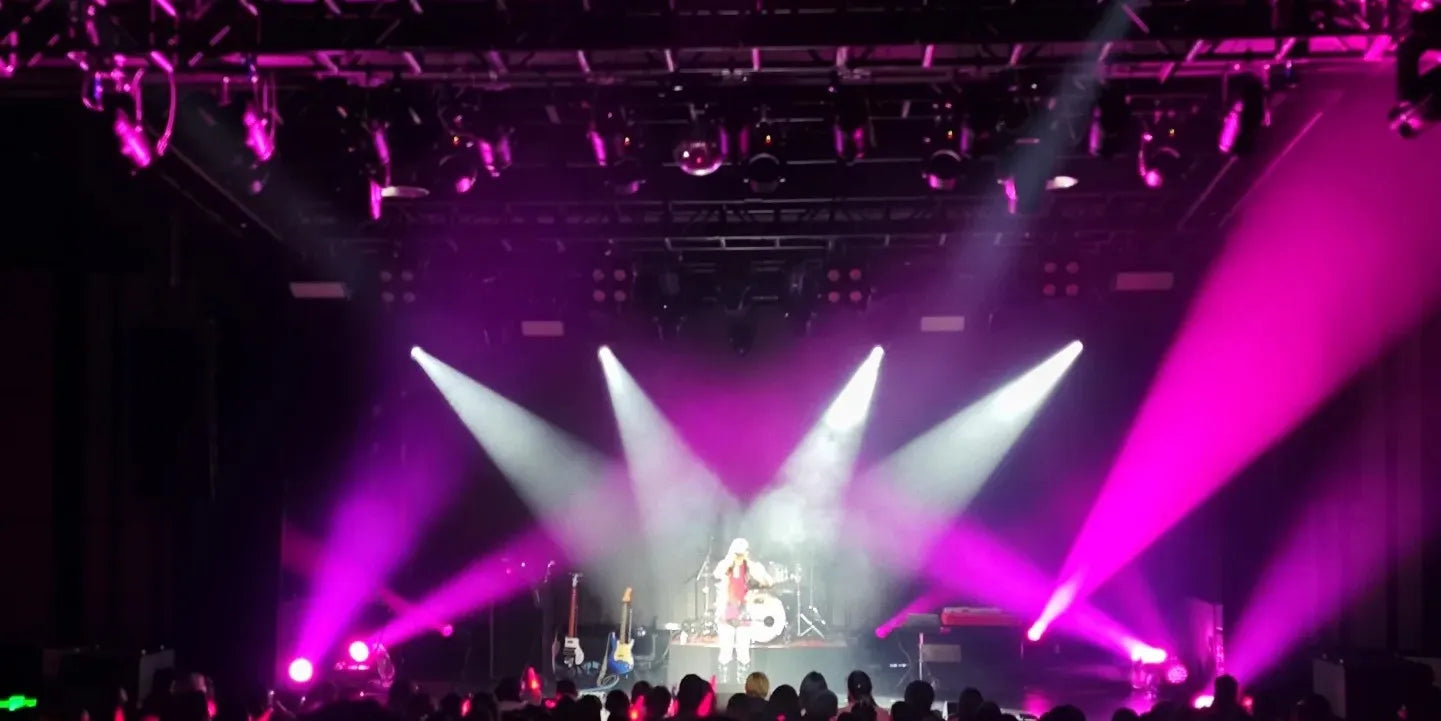


コメントを残してください
全てのコメントは、掲載前にモデレートされます
このサイトはhCaptchaによって保護されており、hCaptchaプライバシーポリシーおよび利用規約が適用されます。