
Common Failure One: Moving head light completely unpowered?
- First, check the power cord like a detective to see if there are any issues.
- Next, inspect the fuse in the power socket to see if it has made a heroic sacrifice.
- Open the lamp's base panel and, like a technical expert, check if the ballast is working within its duty and whether the internal switch wires have sneakily disconnected.
- Finally, open the light’s housing near the bulb and check whether the thermostat has stopped working for some reason.

Common Failure Two: Moving head light bulb suddenly stops working?
- Explore the tail of the light body to see if the bulb has turned gray or black. If the bulb looks off, quickly replace it with a new one.
- Open the housing of the light body and check the trigger on the lamp post to see if the wiring has blackened, signaling it’s time for the trigger to say goodbye.

Common Failure Three: Moving head light bulb fluctuates between bright and dim?
- The bulb’s discoloration tells you its mood: whitening, blackening, or bulging. If you see these signs, immediately replace it to protect your product.
- Check the fans near the bulb to ensure they are working hard. If they are found slacking, they need to be replaced quickly.
- Open the two outer shells, and in the layer with the pattern and color wheels, there’s a white thermostat to check if it has burnt out.
- Look at the rear of the light body at the heat dissipation window, clean any accumulated dust, and maintain clear ventilation. Clean the heat dissipation window regularly, once a month, to keep the bulb in optimal condition.
Common Failure Four: Moving head light bulb explodes?

- Check the voltage to ensure it's between 220V to 230V to prevent the bulb from overloading and exploding.
- The lifespan of the bulb is also crucial; domestically produced bulbs usually last 300-500 hours. When its time is up, it needs to retire.
- Quality issues cannot be ignored; sometimes, it's just a minor defect in the bulb itself.
- If these are not the issues, then perhaps the ballast needs checking.

Common Failure Five: Moving head light not obeying commands?
- Verify the address code to ensure there’s no confusion. If the address code is correct but still behaves erratically, check if the three cores of the signal line are reversed, and inspect the connection between the cardan seat and the cardan head for possible contact issues.
- If the connection is normal, the DMX light at the address code should blink. If it doesn't, there might be a connectivity issue.
- Try connecting another light with the same control console to see if the issue persists; if not, the uncontrolled light's motherboard or display board might have a problem.
Common Failure Six: X/Y axis belt fails?

- If the control console is normal but the X/Y axis does not respond, it might be because the belt has broken.
- Check the movement of the X or Y axis; if one does not move, it's likely a belt issue.
Test the belt's tightness manually; if it moves too easily, the belt might indeed have broken.
Common Failure Seven: Moving head light loses step?
- If the moving head light's movements are unstable, reprogramming might help.
- If the problem persists, it could be an issue with a motor or an IC on the motherboard.

Routine Maintenance Tips!!!
- For optical components, first use odorless tissue paper or a cotton cloth moistened with water to remove granular material, then use a cotton cloth or odorless paper soaked in ethyl acetate to remove smoke residue and deposits, clean with distilled water, and dry with a soft cotton cloth.
- For components with coated color wheels and optical lenses, since the coating surface is very fragile and easily scratched, do not use corrosive solvents for cleaning.
- Handle beam lights carefully to avoid collisions and falls.
- Take protective measures when using in dusty, sandy environments.
- After the performance, use the console to turn off the lights, but do not cut the power to the fixtures immediately; let them continue working fo
 r a while (allowing the internal fans to work and reduce the temperature inside the fixture).
r a while (allowing the internal fans to work and reduce the temperature inside the fixture). - After mobile performances, store the lights in a dedicated flight case to protect against moisture and shock; fixed installation beam lights should be protected against.
Want to know more exciting content? Come to the "Betopper" website to find out! https://betopperdj.com/.Betopper, a product that makes you happy!









































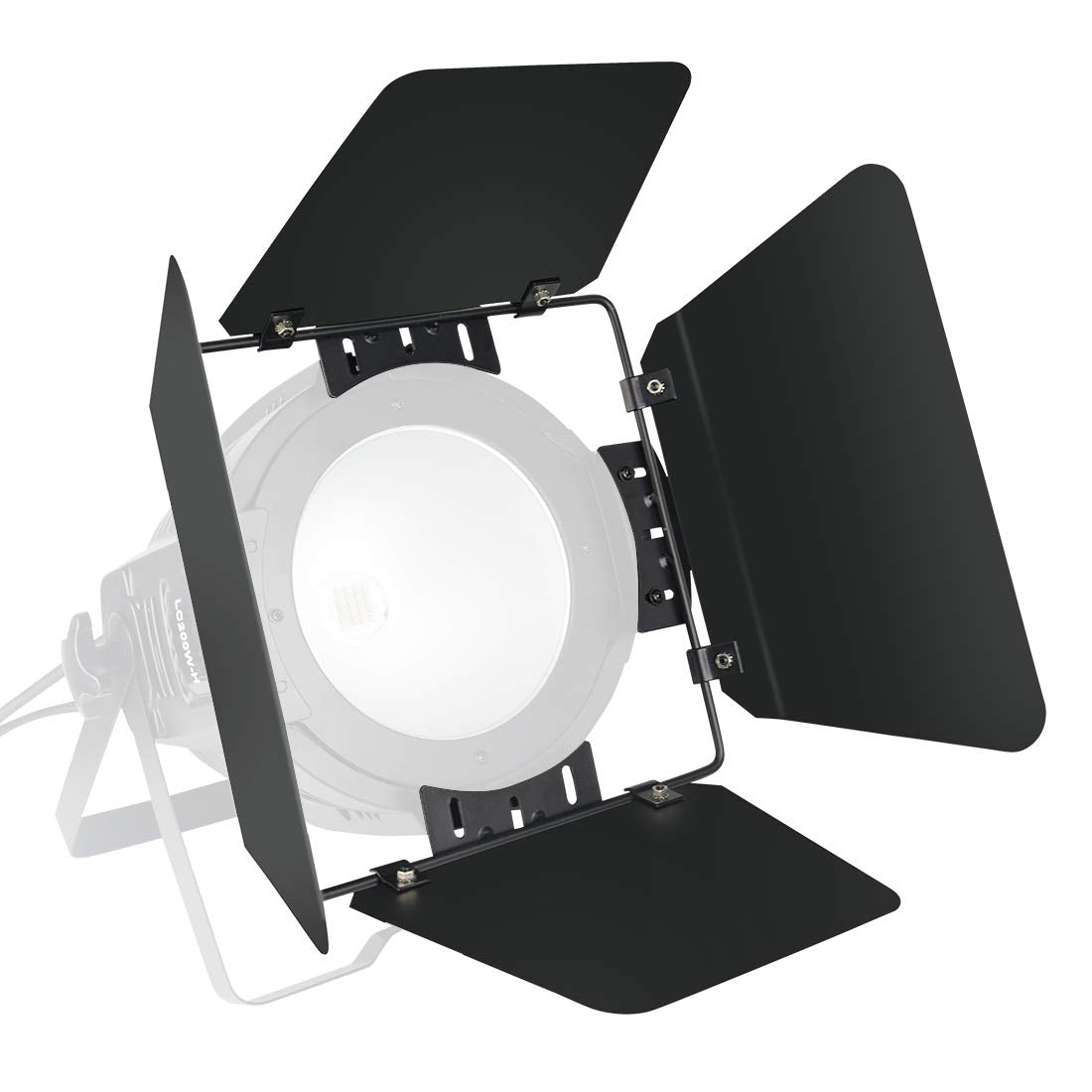


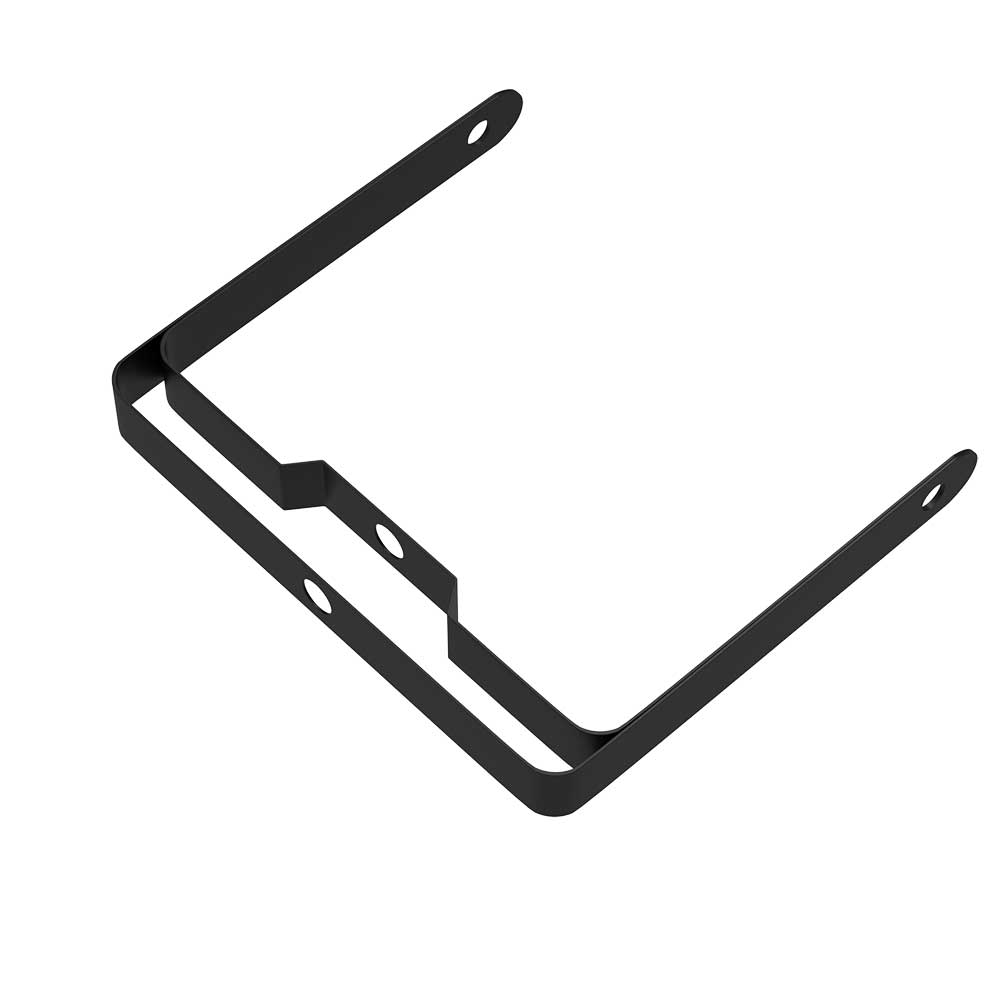


















Leave a comment
This site is protected by hCaptcha and the hCaptcha Privacy Policy and Terms of Service apply.