Beam lights focus the light source on a focal point to produce a sharp and bright beam effect. Like a laser sword on the stage, this lamp is compact and has a fast scanning speed, making the stage more active and eye-catching.
The key difference between beam lights and traditional computer lights
Bulb circuit:
Traditional computer lights use inductive ballasts and trigger circuits.
Beam lights usually use electronic ballasts (also called lighting devices), do not require triggers, and add a PFC (Power Factor Correction) to convert AC 220V to DC 380V, because the input end of the ballast is DC 380V.
Control system:
Beam lights use switching power supplies (SMPS) to replace traditional inductive transformers.
Due to the use of switching power supplies, the stability of the control circuit is greatly enhanced. Although the technical difficulty of switching power supplies is higher and the failure rate is slightly higher than that of inductive transformers, beam lights are not affected by external voltage fluctuations and support full voltage input (110V-240V), avoiding the problem of unstable voltage.
Common beam light problems and solutions
Beam lights are precision equipment that integrates electronics, mechanics, and optics. Therefore, they have high requirements for environmental, transportation, and use conditions, and have a high failure rate. The following are some common problems and their solutions:
-
No response when turned on
Check whether the voltage is 220V: Confirm the power supply voltage.
Check the fuse in the lamp: Check and replace the fuse.
Check whether the switching power supply has output voltage (32V, 12V, 5V): Check the power supply output.
Check whether the circuit board is working properly (indicator light): The red light indicates that the power supply is working, the yellow light indicates that the CPU is working, and the green light indicates that the signal is working.
-
The power can be reset but the light does not turn on
Check whether the bulb is damaged or installed correctly: Replace or reinstall the bulb.
Check whether the switching power supply has a 12V output: Check the power supply output.
Check whether the temperature control switch is open: Replace the temperature control switch.
Check whether the electronic rectifier outputs 380V at the moment of lighting: Replace the rectifier.
Check whether the electronic trigger is damaged: Replace the trigger.
-
Automatic reset after power on for a period of time
The switching power supply output is unstable: Stabilize the power supply output.
The line is loose or the contact is poor: Fix the line.
-
The bulb goes out automatically
Check whether the cooling system is working properly: Repair or replace the cooling system.
The bulb is damaged: Replace the bulb.
Automatic protection when there is no control signal: Restore the signal connection.
-
The bulb is on but not controlled
Check the DMX signal connection: Confirm that the signal line is connected correctly.
Check the address code of the lamp: Verify the address code.
Check whether the signal IC is damaged: Replace the IC.
-
The fuse is burned or the power is tripped when the machine is turned on
Check whether the rectifier is short-circuited: Replace the rectifier.
Check whether the bulb is conductive to the ground: Repair the bulb connection.
Check whether the internal high voltage is short-circuited: Repair the internal short circuit.
-
The bulb is not triggered or the brightness is insufficientCheck whether the working voltage is too low: Adjust the voltage.
The bulb is at the end of its life: Replace the bulb.
The electronic rectifier is damaged: Replace the rectifier.
-
The bulb can light up but cannot be turned off
Menu setting problem: Check the menu setting.
Temperature control short circuit: Repair the temperature control system.
Rectifier damage: Replace the rectifier.
-
It is not white light after reset
The distance between the Hall element and the magnet is incorrect: Adjust the distance between the Hall element and the magnet.
The zero position of the lamp is not adjusted: Re-adjust the zero position.
-
The motor shakes or loses step
The motor short circuit or burns out the IC: Replace the motor or IC.
The motherboard is damaged: Replace the motherboard.
The pattern wheel and color wheel screws are loose: Tighten the screws.
The Hall element and the magnet are not positioned accurately: Adjust the positioning.
-
Mechanical jamming
The deformation of the component leads to friction: Replace the deformed component.
Installation is not in place: Reinstall.
The component falls off: Fix the component.
Stepper motor failure: Replace the motor.
-
The display panel has no display
The display panel is damaged: Replace the display panel.
The connecting cable is loose or damaged: Reconnect or replace the cable.
-
X and Y axis out of step or inaccurate positioning
Too much dust on the optical coupler: Clean the optical coupler.
The transmission belt screw is loose: Tighten the screw.
The optical coupler board is damaged: Replace the optical coupler board.
The stepper motor screw is loose or too tight: Adjust the screw.
The belt is broken: Replace the belt.
With these troubleshooting tips, you can ensure that the beam light is always in the best condition, making your stage performance more exciting and vivid. I wish you a happy use and the lights are always on!
For more information, please follow our Betopper official website https://betopperdj.com/, or our official YouTube account https://www.youtube.com/@betopperofficial.



































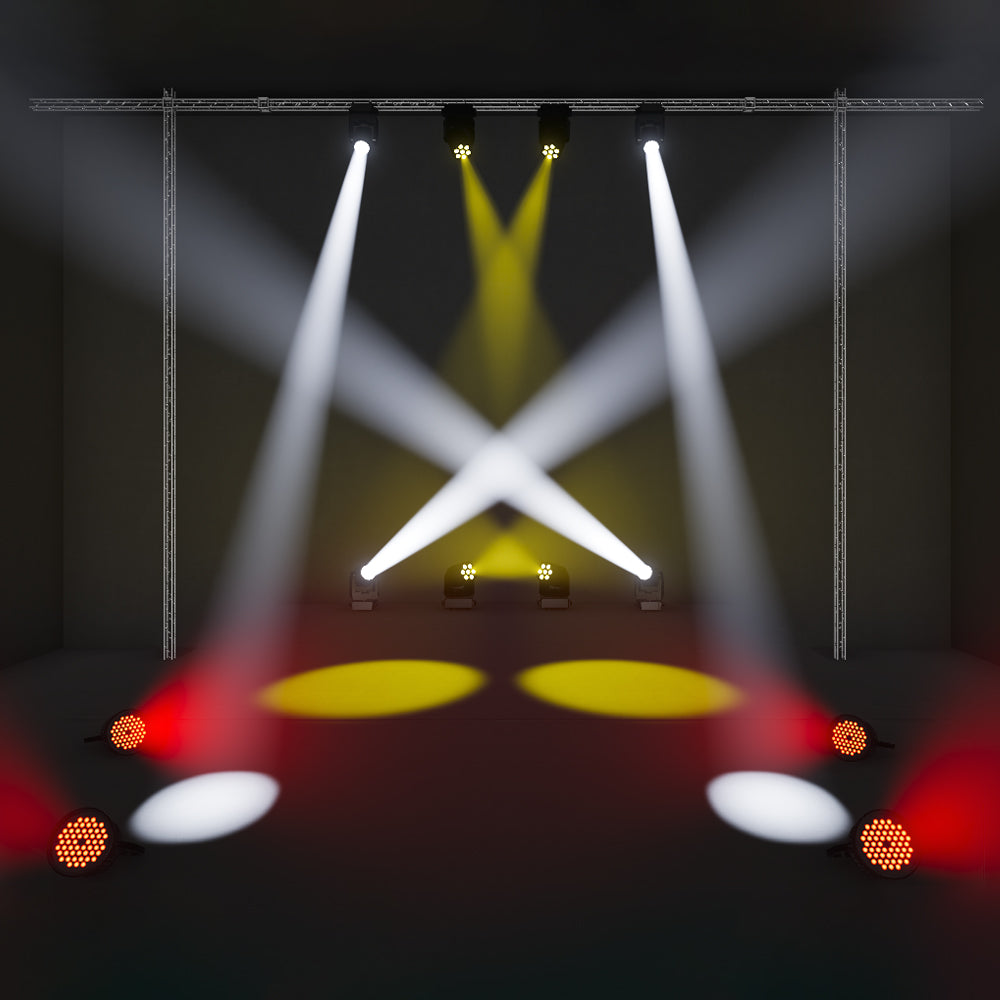












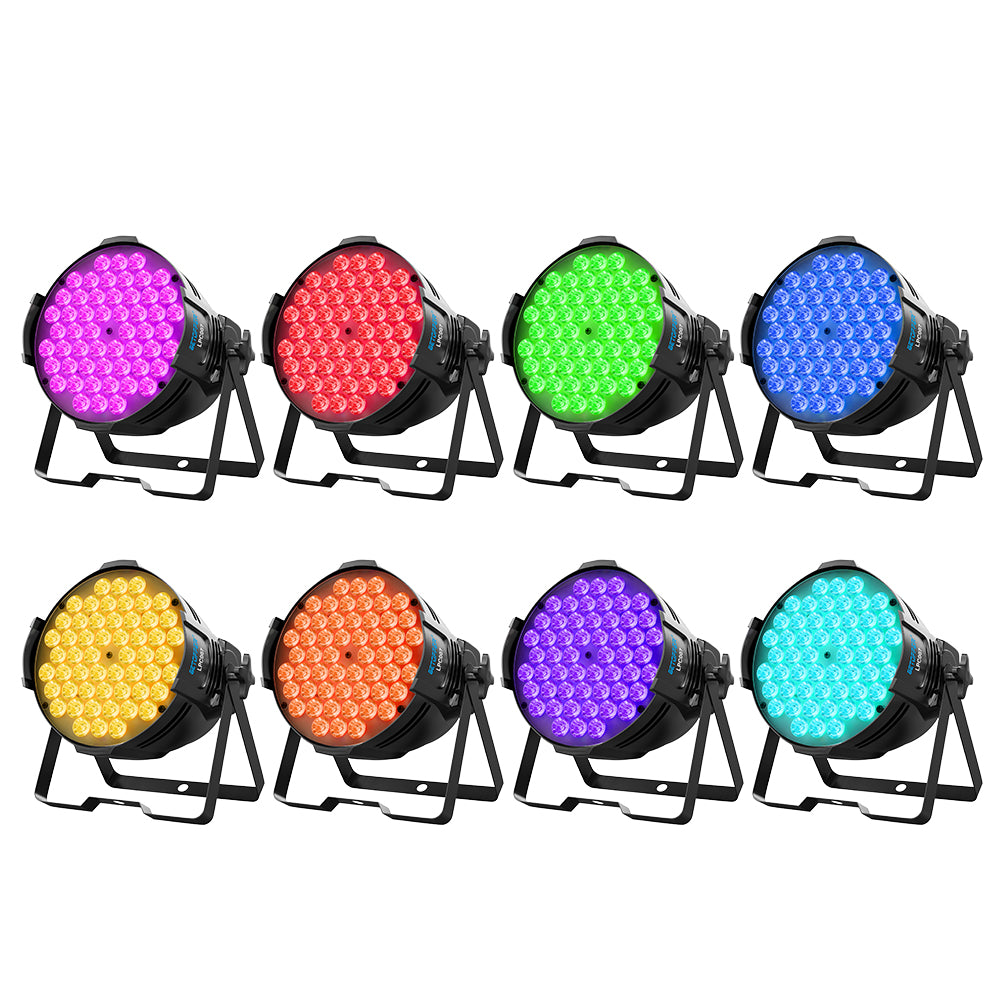





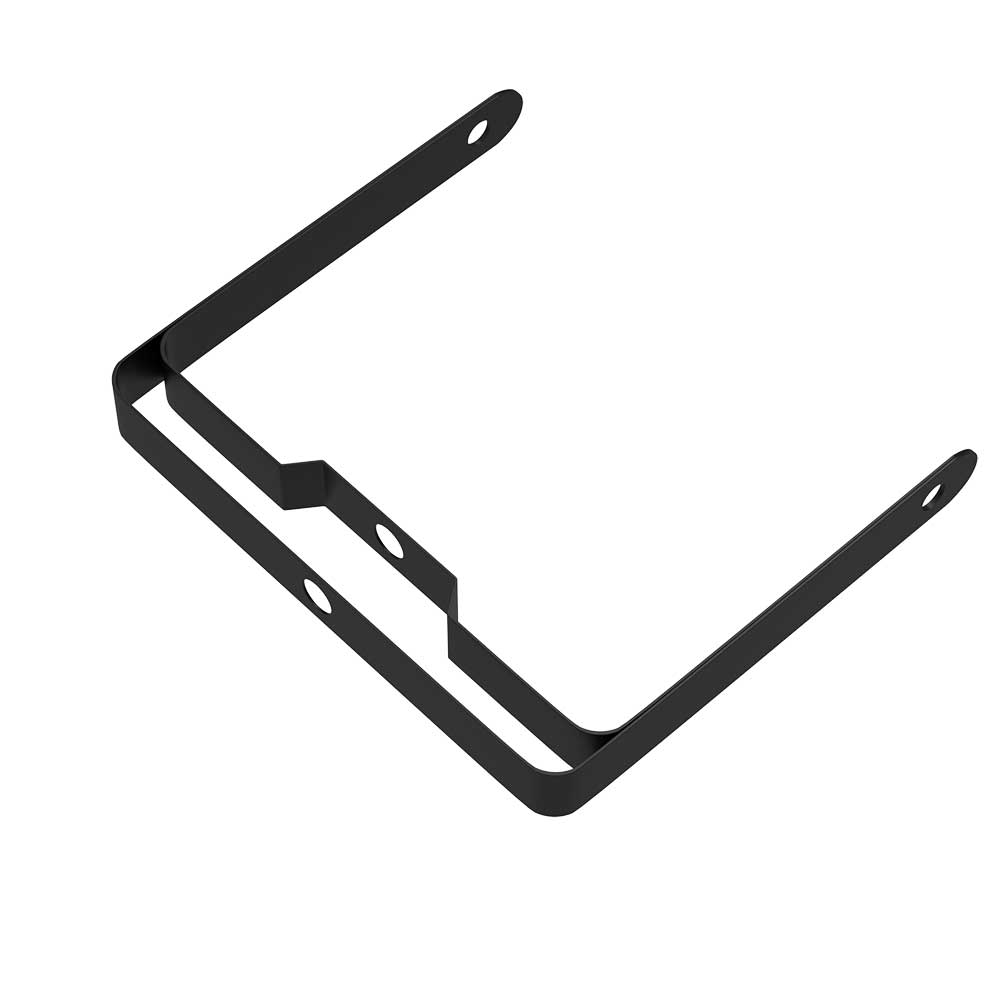
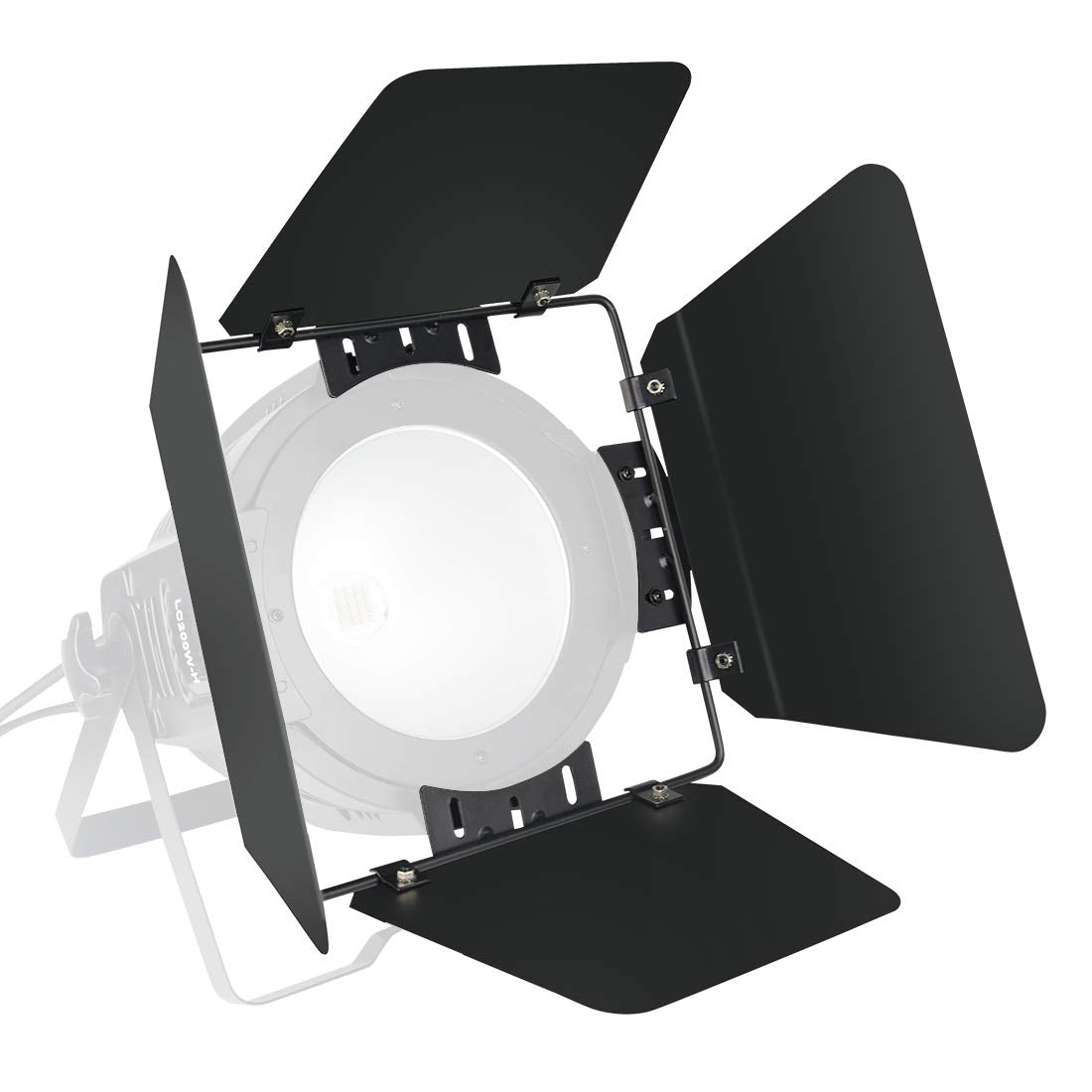





















Leave a comment
This site is protected by hCaptcha and the hCaptcha Privacy Policy and Terms of Service apply.